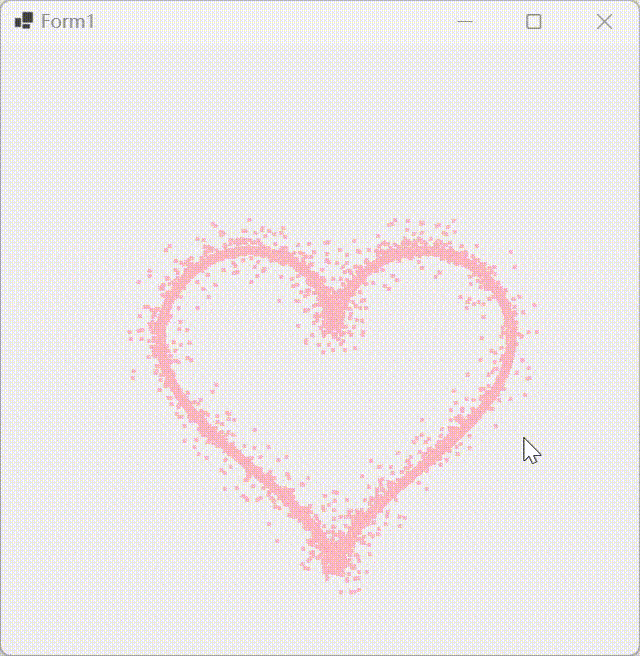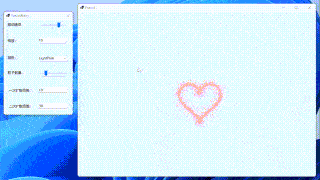C# GDI+ 画心形 跳动动画
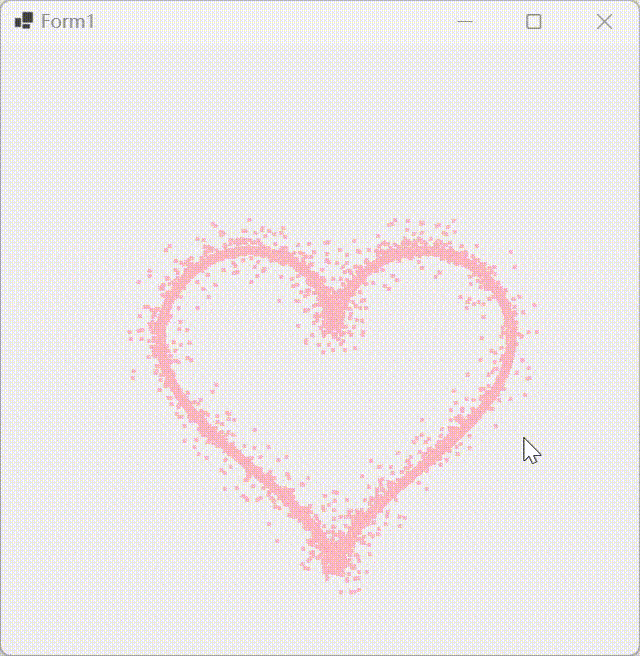
话不多说直接上代码
Form1.cs代码如下
namespace DrawHeart
{
public partial class Form1 : Form
{
public Form1()
{
DoubleBuffered = true;
SetStyle(ControlStyles.ResizeRedraw | ControlStyles.OptimizedDoubleBuffer | ControlStyles.AllPaintingInWmPaint, true);
InitializeComponent();
}
protected override void OnShown(EventArgs e)
{
base.OnShown(e);
frmSetting setting = new frmSetting();
setting.SetZoom += zoom => iZoom = Zoom = zoom;
setting.SetColor += color => Color = color;
setting.SetSpeed += speed => Speed = speed;
setting.SetParticle += particle => Particle = particle;
setting.SetFirstDiffusion += diffusion => FirstDiffusion = diffusion;
setting.SetSecondDiffusion += diffusion => SecondDiffusion = diffusion;
setting.Show();
}
/// <summary>
/// 是否反向
/// </summary>
private bool goBack = false;
/// <summary>
/// 当前跳动动画缩放倍率
/// </summary>
private int iZoom = 10;
/// <summary>
/// 跳动速度
/// </summary>
private int Speed { get; set; } = 8;
/// <summary>
/// 绘制笔刷颜色
/// </summary>
private Brush Color { get; set; } = Brushes.LightPink;
/// <summary>
/// 中心缩放倍率
/// </summary>
private int Zoom { get; set; } = 10;
/// <summary>
/// 点数量(包括心形边线和粒子)
/// </summary>
private int Particle { get; set; } = 20;
/// <summary>
/// 一次扩散范围
/// </summary>
private int FirstDiffusion { get; set; } = 10;
/// <summary>
/// 二次扩散范围
/// </summary>
private int SecondDiffusion { get; set; } = 30;
protected override void OnPaint(PaintEventArgs e)
{
base.OnPaint(e);
iZoom += goBack ? -1 : 1;
if (iZoom >= (Zoom + 2) || iZoom <= (Zoom - 3))
goBack = !goBack;
Bitmap bmp = new Bitmap(Width, Height);
Graphics g = Graphics.FromImage(bmp); //如果想看到绘制的过程可以使用 e.Graphics 直接绘制在窗体上而不是绘制在图片中再替换背景
Random random = new Random();
for (int i = 0; i < Particle * 100; i++)
{
double t = random.NextDouble() * 2 * Math.PI;
double x = 16 * (Math.Pow(Math.Sin(t), 3)); //心形曲线函数X
double y = -(13 * Math.Cos(t) - 5 * Math.Cos(2 * t) - 2 * Math.Cos(3 * t) - Math.Cos(4 * t)); //心形曲线函数Y
x *= iZoom;
y *= iZoom;
x += Width / 2;
y += Height / 2;
g.FillEllipse(Color, new Rectangle((int)x, (int)y, 10, 10)); //在随机到的心形函数路径上添加点
if (i % 2 == 0) //控制扩散点的数量
{
Random random2 = new Random();
int add1 = random2.Next(-FirstDiffusion, FirstDiffusion);
int add2 = random2.Next(-FirstDiffusion, FirstDiffusion);
g.FillEllipse(Color, new Rectangle((int)x + add1, (int)y + add2, 5, 5)); //一次扩散的点
g.FillEllipse(Color, new Rectangle((int)x + add1, (int)y + add2, 5, 5));
}
if (i % 3 == 0)
{
Random random2 = new Random();
int add1 = random2.Next(-SecondDiffusion, SecondDiffusion);
int add2 = random2.Next(-SecondDiffusion, SecondDiffusion);
g.FillEllipse(Color, new Rectangle((int)x + add1, (int)y + add2, 5, 5)); //二次扩散的点
g.FillEllipse(Color, new Rectangle((int)x + add1, (int)y + add2, 5, 5));
}
}
BackgroundImage = bmp;
Thread.Sleep((10 - Speed) * 10);
}
}
}
最后添加一个设置界面,使得功能多样化一点:
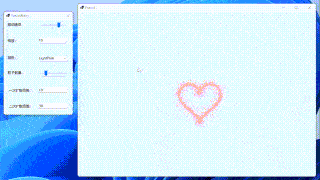
源码:
附件