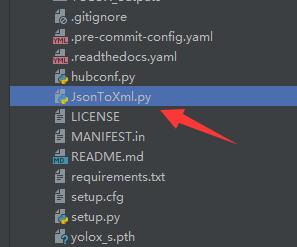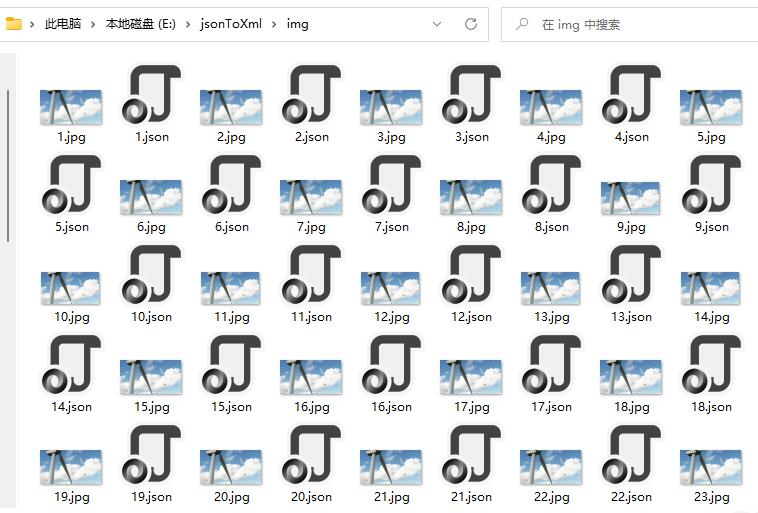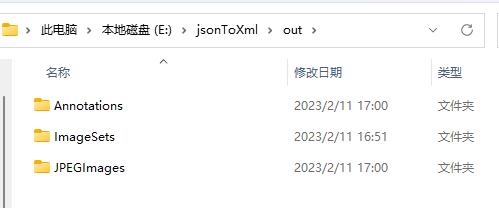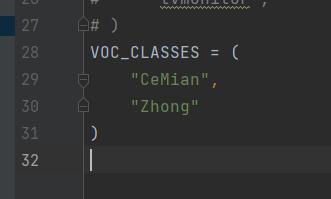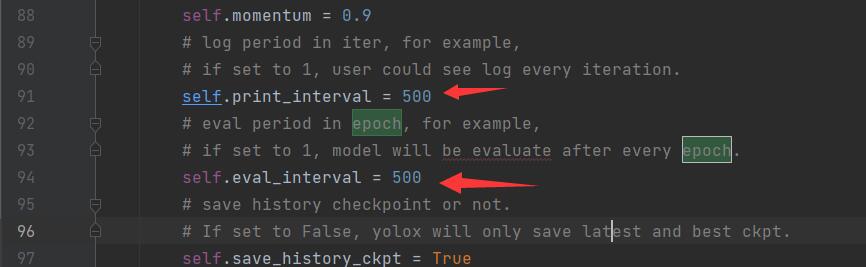YOLOx 自定义数据集训练方法1(VOC)
自定义数据集同样采用Labelme进行标注。
安装方法,请参考《Labelme安装与运行》
标注方法,请参考《YOLOv5 自定义数据集训练方法》
标注完之后,Labelme会生成一堆json的文件,json文件转yolox的xml文件的代码如下:
# -*- coding: utf-8 -*-
import os
import numpy as np
import codecs
import json
import glob
import cv2
import shutil
from sklearn.model_selection import train_test_split
# 1.标签路径
labelme_path = "E:/jsonToXml/img/" # 原始labelme标注数据路径(存放了图片和json文件)
saved_path = "E:/jsonToXml/out/" # 保存路径
# 2.创建要求文件夹
dst_annotation_dir = os.path.join(saved_path, 'Annotations')
if not os.path.exists(dst_annotation_dir):
os.makedirs(dst_annotation_dir)
dst_image_dir = os.path.join(saved_path, "JPEGImages")
if not os.path.exists(dst_image_dir):
os.makedirs(dst_image_dir)
dst_main_dir = os.path.join(saved_path, "ImageSets", "Main")
if not os.path.exists(dst_main_dir):
os.makedirs(dst_main_dir)
# 3.获取待处理文件
org_json_files = sorted(glob.glob(os.path.join(labelme_path, '*.json')))
org_json_file_names = [i.split("\\")[-1].split(".json")[0] for i in org_json_files]
org_img_files = sorted(glob.glob(os.path.join(labelme_path, '*.jpg')))
org_img_file_names = [i.split("\\")[-1].split(".jpg")[0] for i in org_img_files]
# 4.labelme file to voc dataset
for i, json_file_ in enumerate(org_json_files):
json_file = json.load(open(json_file_, "r", encoding="utf-8"))
image_path = os.path.join(labelme_path, org_json_file_names[i]+'.jpg')
print(image_path)
img = cv2.imread(image_path)
height, width, channels = img.shape
dst_image_path = os.path.join(dst_image_dir, "{:06d}.jpg".format(i))
cv2.imwrite(dst_image_path, img)
dst_annotation_path = os.path.join(dst_annotation_dir, '{:06d}.xml'.format(i))
with codecs.open(dst_annotation_path, "w", "utf-8") as xml:
xml.write('<annotation>\n')
xml.write('\t<folder>' + 'VOC2007' + '</folder>\n')
xml.write('\t<filename>' + "{:06d}.jpg".format(i) + '</filename>\n')
xml.write('\t<source>\n')
xml.write('\t\t<database>The VOC2007 Database</database>\n')
xml.write('\t\t<annotation>PASCAL VOC2007</annotation>\n')
xml.write('\t\t<image>flickr</image>\n')
xml.write('\t\t<flickrid>NULL</flickrid>\n')
xml.write('\t</source>\n')
xml.write('\t<owner>\n')
xml.write('\t\t<flickrid>NULL</flickrid>\n')
xml.write('\t\t<name>Dale Peeples</name>\n')
xml.write('\t</owner>\n')
xml.write('\t<size>\n')
xml.write('\t\t<width>' + str(width) + '</width>\n')
xml.write('\t\t<height>' + str(height) + '</height>\n')
xml.write('\t\t<depth>' + str(channels) + '</depth>\n')
xml.write('\t</size>\n')
xml.write('\t\t<segmented>0</segmented>\n')
for multi in json_file["shapes"]:
points = np.array(multi["points"])
# 图片的像素中不存在小数, 强制int
xmin = int(min(points[:, 0]))
xmax = int(max(points[:, 0]))
ymin = int(min(points[:, 1]))
ymax = int(max(points[:, 1]))
label = multi["label"]
if xmax <= xmin:
pass
elif ymax <= ymin:
pass
else:
xml.write('\t<object>\n')
xml.write('\t\t<name>' + label + '</name>\n')
xml.write('\t\t<pose>Unspecified</pose>\n')
xml.write('\t\t<truncated>1</truncated>\n')
xml.write('\t\t<difficult>0</difficult>\n')
xml.write('\t\t<bndbox>\n')
xml.write('\t\t\t<xmin>' + str(xmin) + '</xmin>\n')
xml.write('\t\t\t<ymin>' + str(ymin) + '</ymin>\n')
xml.write('\t\t\t<xmax>' + str(xmax) + '</xmax>\n')
xml.write('\t\t\t<ymax>' + str(ymax) + '</ymax>\n')
xml.write('\t\t</bndbox>\n')
xml.write('\t</object>\n')
print(json_file_, xmin, ymin, xmax, ymax, label)
xml.write('</annotation>')
# 5.split files for txt
train_file = os.path.join(dst_main_dir, 'train.txt')
trainval_file = os.path.join(dst_main_dir, 'trainval.txt')
val_file = os.path.join(dst_main_dir, 'val.txt')
test_file = os.path.join(dst_main_dir, 'test.txt')
ftrain = open(train_file, 'w')
ftrainval = open(trainval_file, 'w')
fval = open(val_file, 'w')
ftest = open(test_file, 'w')
total_annotation_files = glob.glob(os.path.join(dst_annotation_dir, "*.xml"))
total_annotation_names = [i.split("\\")[-1].split(".xml")[0] for i in total_annotation_files]
# test_filepath = ""
for file in total_annotation_names:
ftrainval.writelines(file + '\n')
# test
# for file in os.listdir(test_filepath):
# ftest.write(file.split(".jpg")[0] + "\n")
# split
train_files, val_files = train_test_split(total_annotation_names, test_size=0.2)
# train
for file in train_files:
ftrain.write(file + '\n')
# val
for file in val_files:
fval.write(file + '\n')
ftrainval.close()
ftrain.close()
fval.close()
# ftest.close()
转换程序需要安装scikit-learn软件包,安装命令如下。
pip install scikit-learn -i https://mirror.baidu.com/pypi/simple
博主这里为了方便,我直接将该代码写在yolox的工程目录下,并在yolox的虚拟环境中安装scikit-learn软件包。
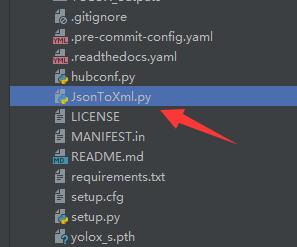
将jpg图片和json文件放在同一个目录下面,注意,不要放在中文路径下,不然会出错。
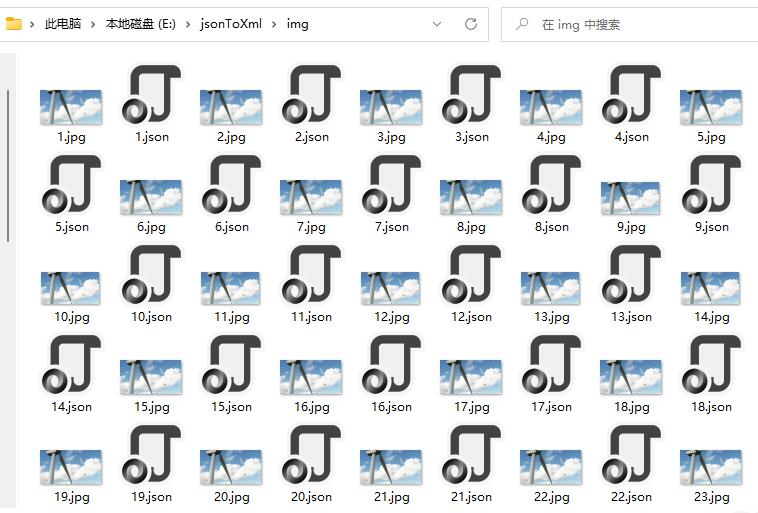
然后执行转换程序,程序会自动生成yolox需要的相关文件夹。
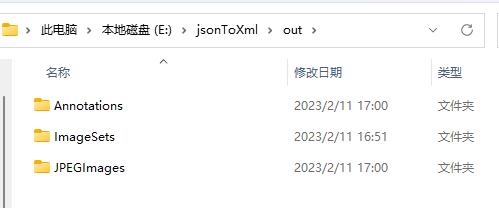
然后再利用前面章节的方法进行训练(记得修改样本种类,博主这里就两个种类)
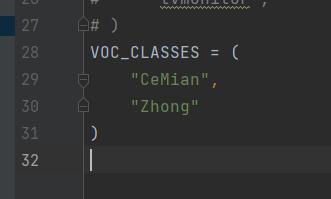
注意:如果想减少评估次数,可以将“YOLOX-main\yolox\exp\yolox_base.py”文件中下面这两个值调大,默认是10。
我样本图片有499张,所以我这边直接改成500。
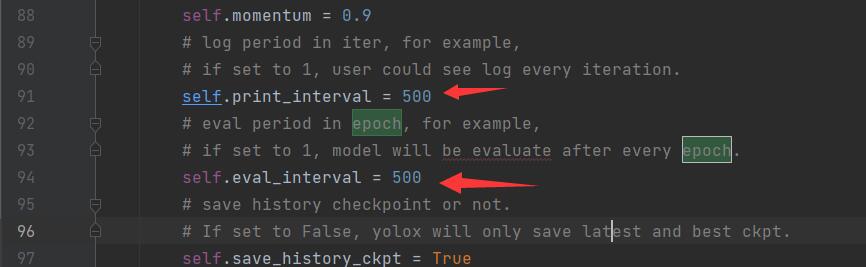
训练完成之后,根据前面的方法,进行测试,最终识别结果如下:
注意:训练结果如果没有best_ckpt.pth文件,可以采用latest_ckpt.pth代替。